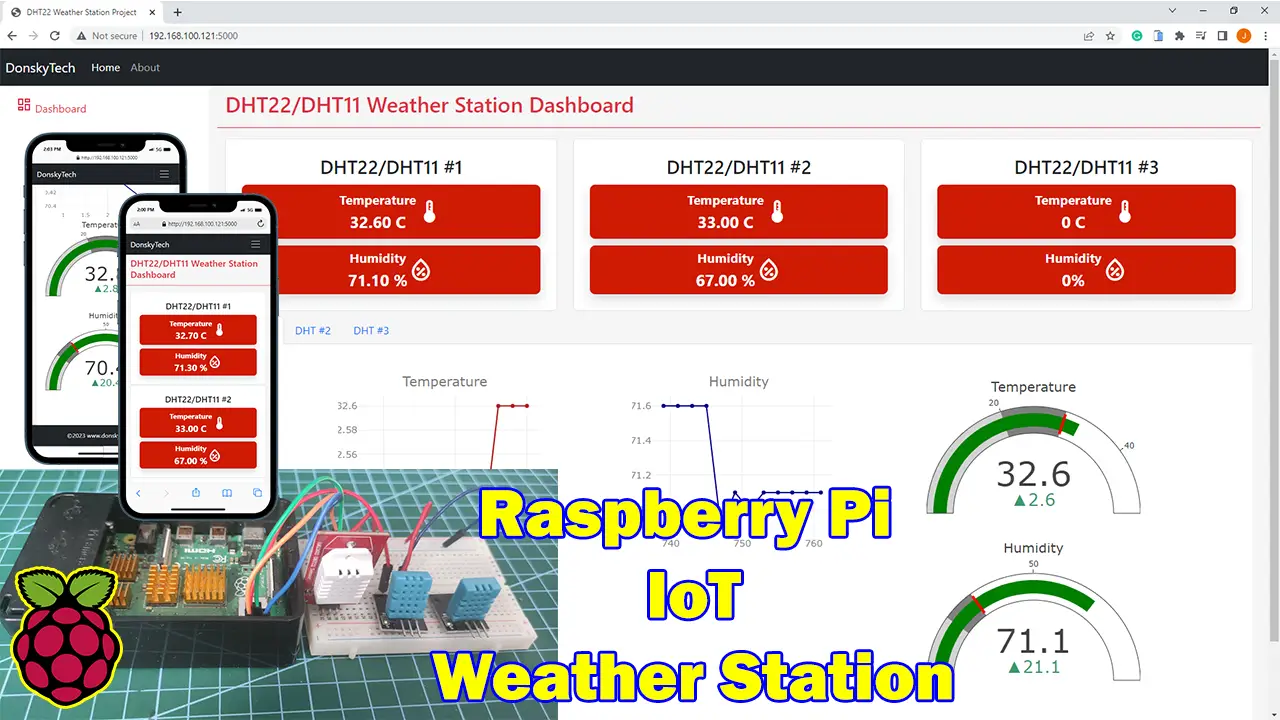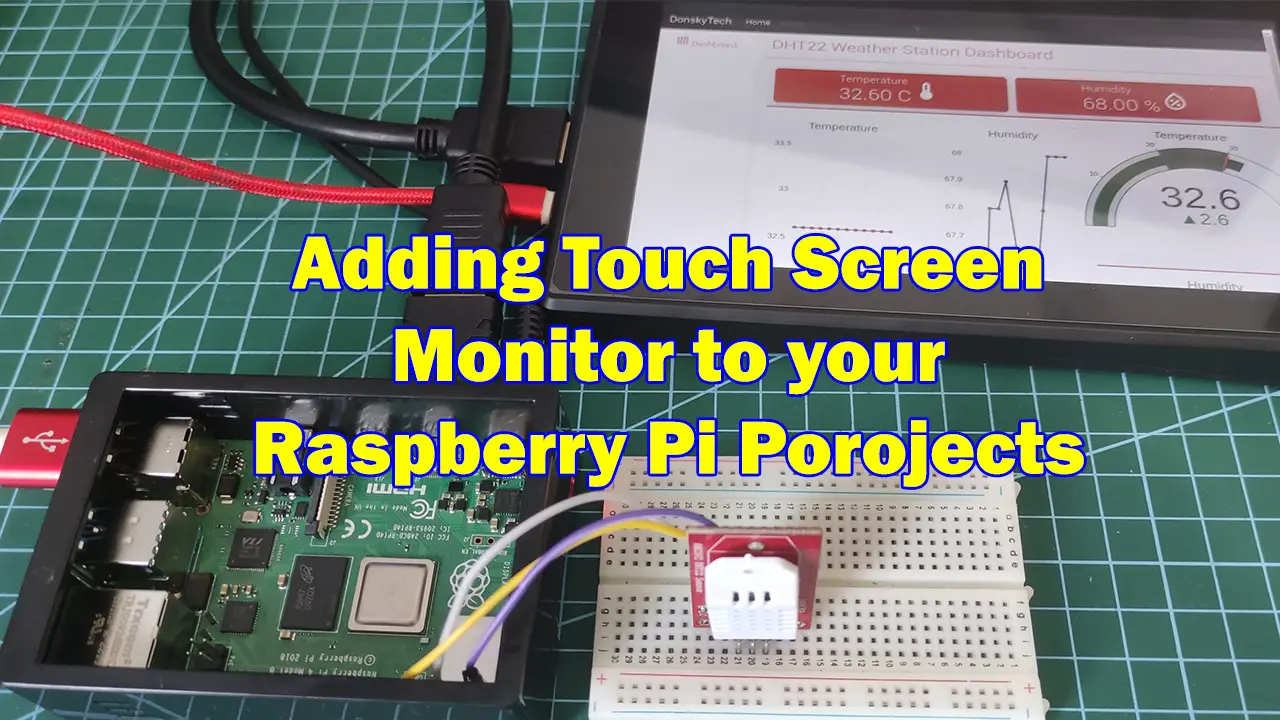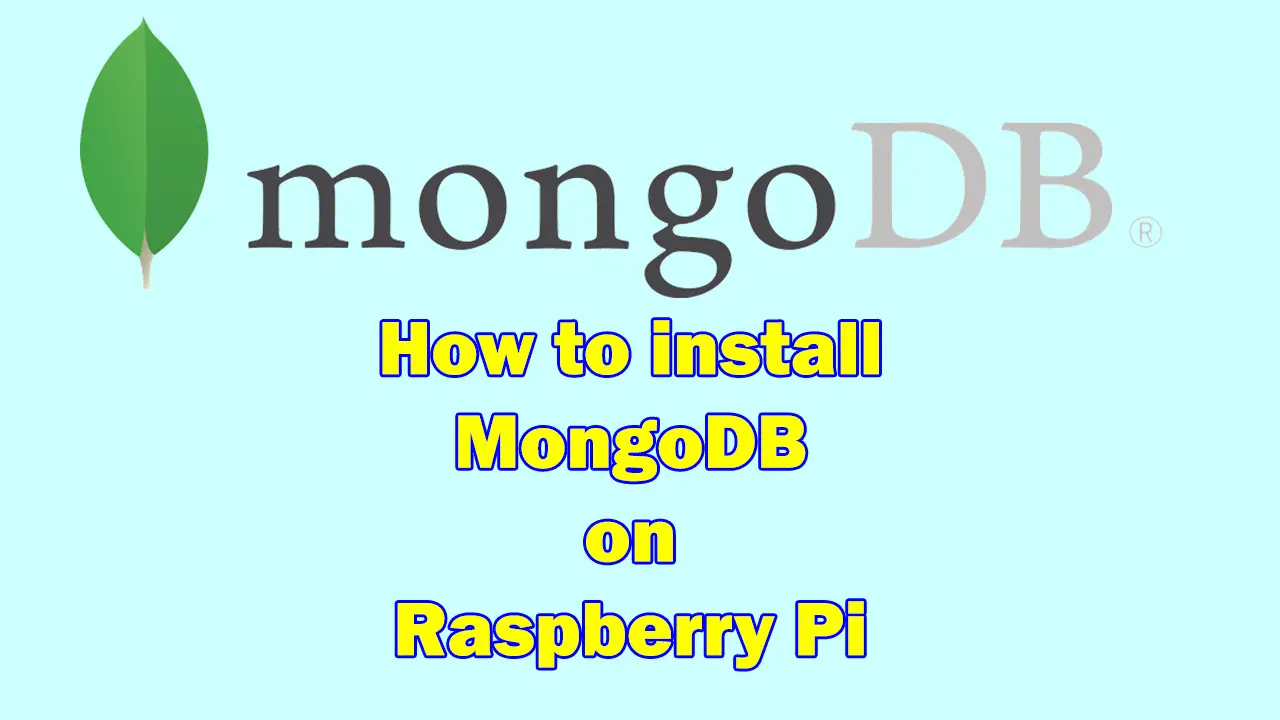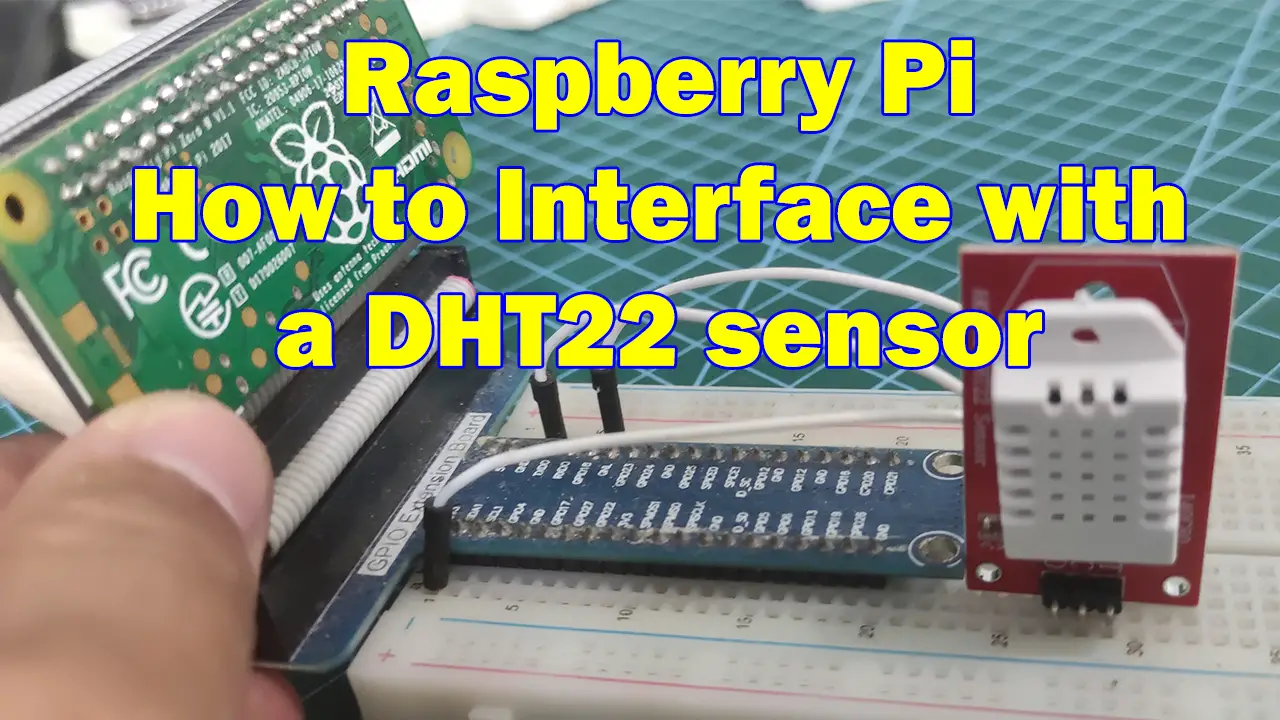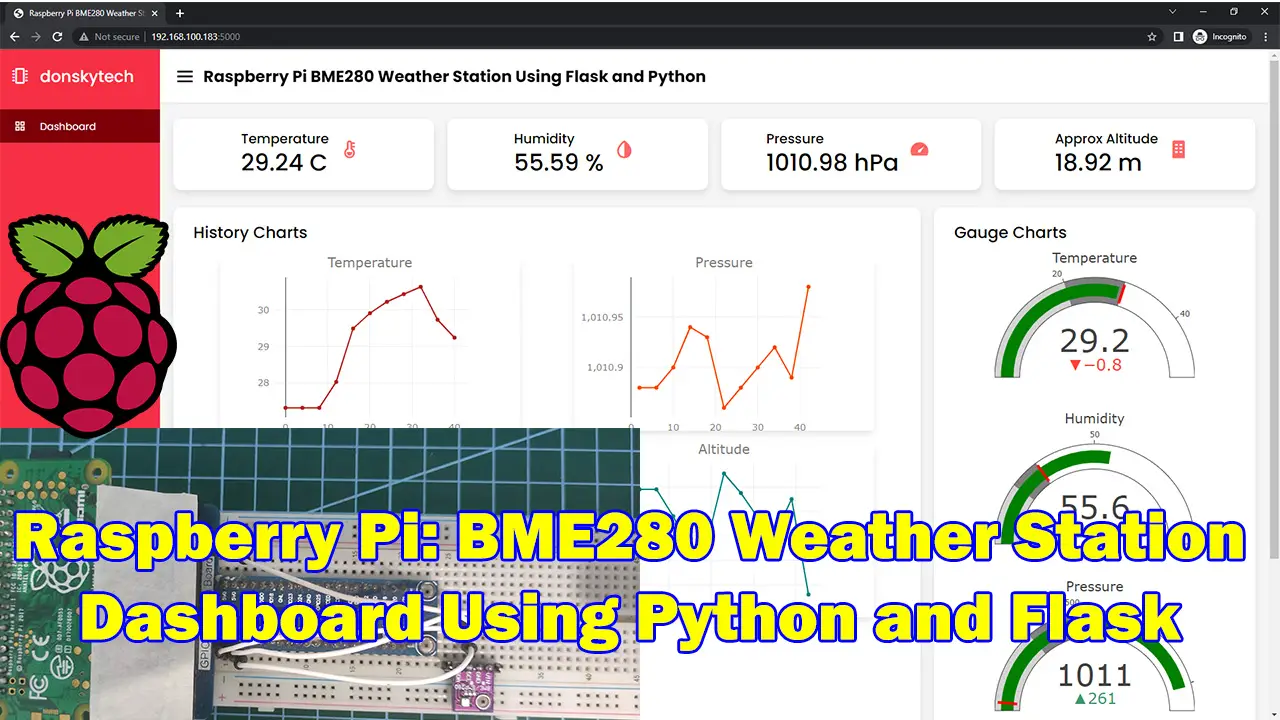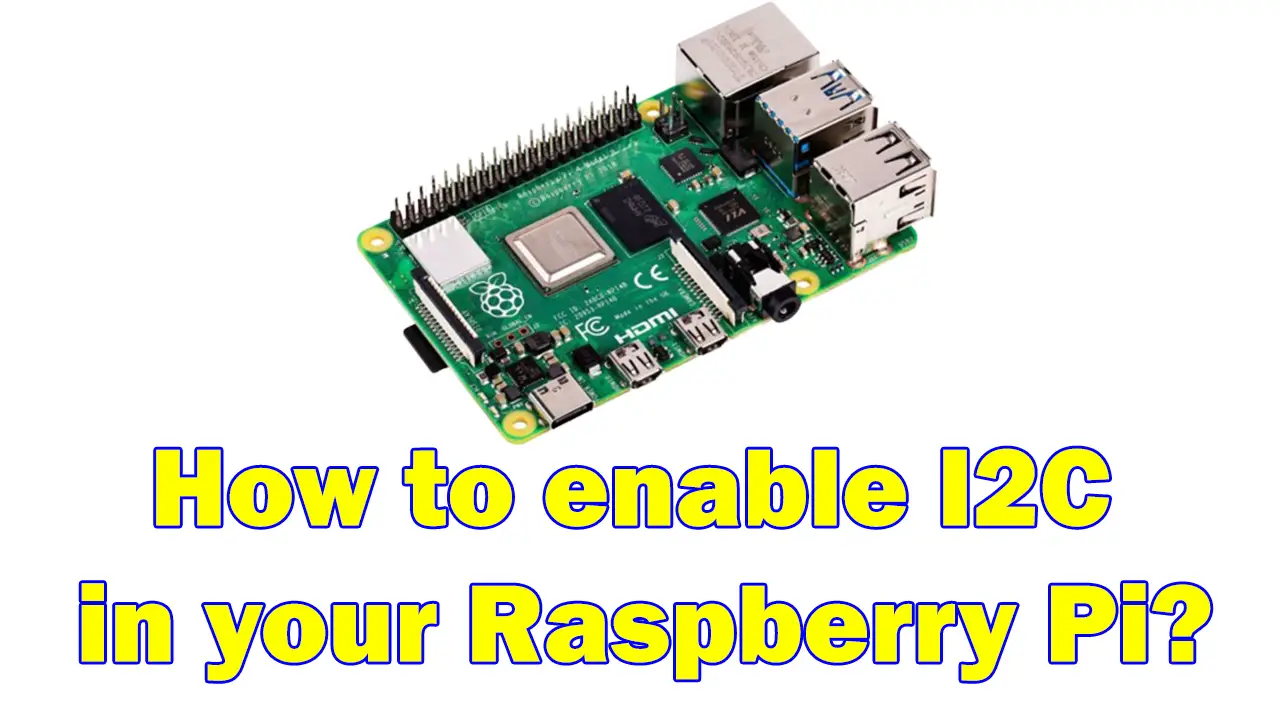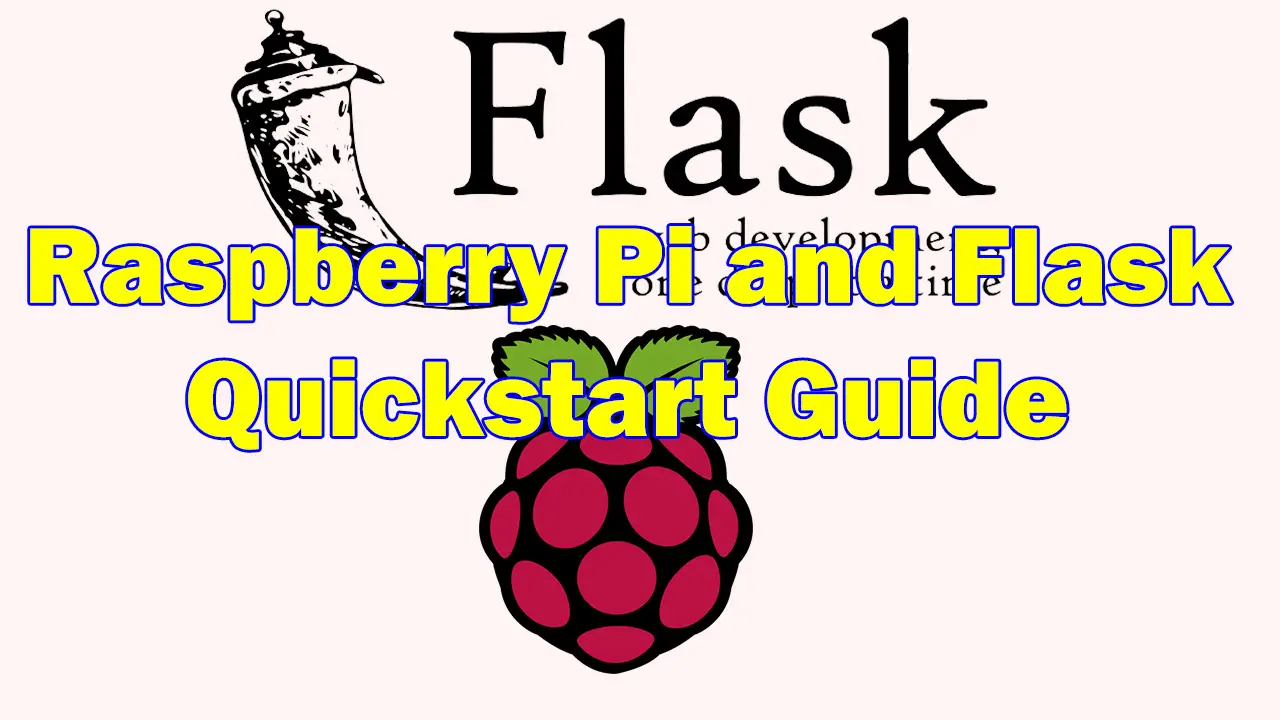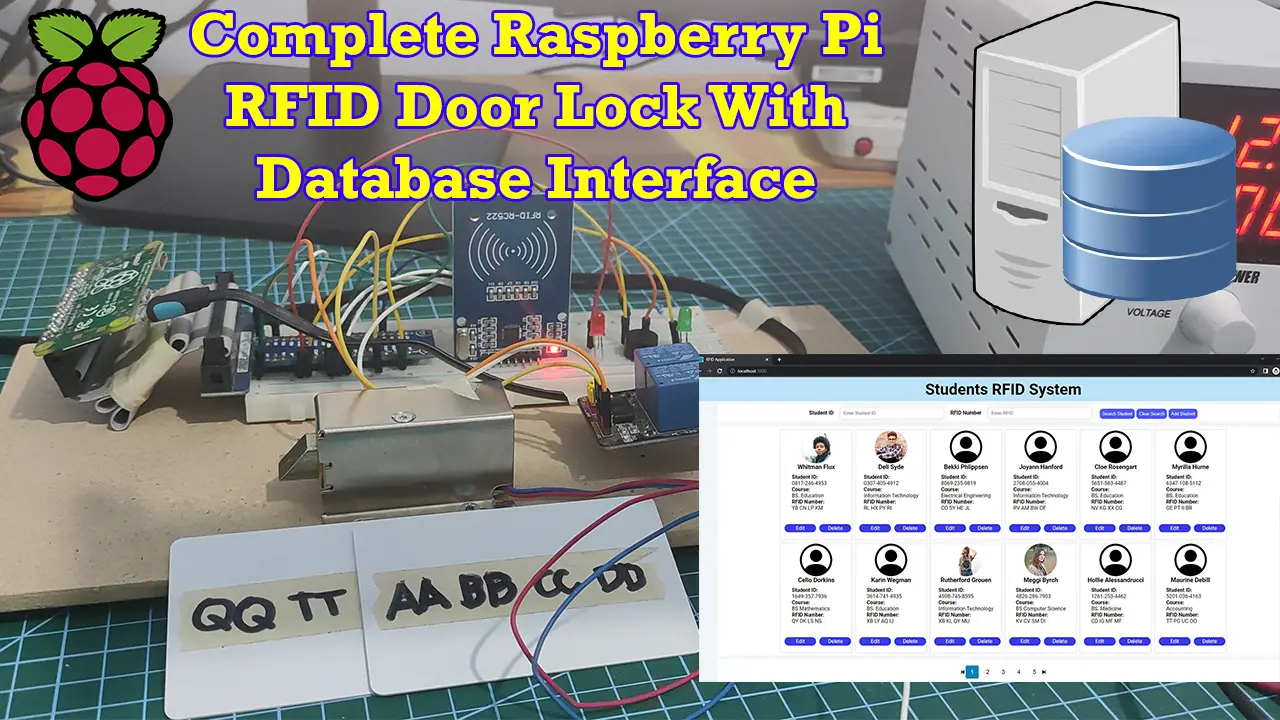Category
-
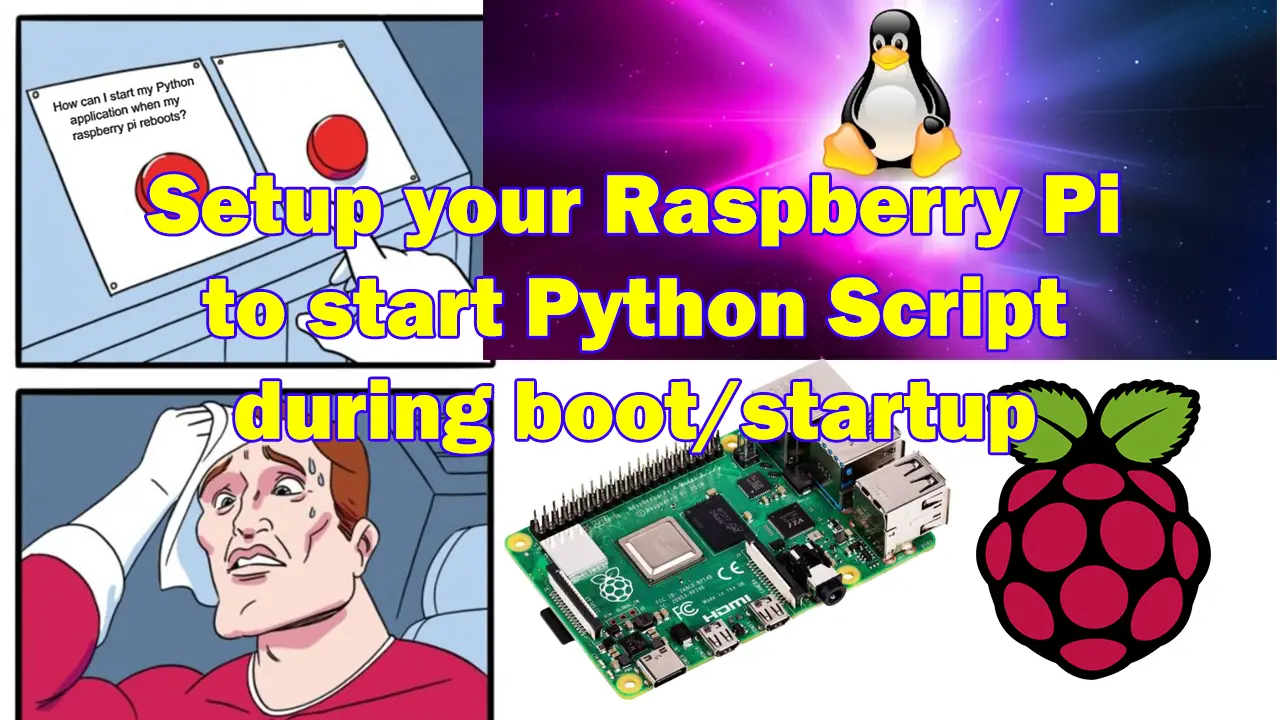
Set up your Raspberry Pi to Start Python Script on Boot/Startup
This post will show you how you can configure your raspberry pi to start your Python script and Flask web app on boot using the systemd.
-

Raspberry Pi IoT Weather Station
This post will show how you can create your own Raspberry Pi DHT22 Weather Station project using Python, Flask, Flask-SocketIO, and WebSocket
-

Adding Touch Screen Display to your Raspberry Pi Projects
This post will show you how you can expand your Raspberry Pi projects by using 7-inch touch screen monitor display to show your user interface
-

Raspberry Pi DHT22 Weather Station Project
This post will show how you can create your own Raspberry Pi DHT22 Weather Station project using Python, Flask, Flask-SocketIO, and WebSocket
-

How to install MongoDB on Raspberry Pi?
This post will show you how to install the MongoDB NoSQL database to your Raspberry Pi running the Linux Ubuntu and Raspberry Pi OS.
-

Raspberry Pi – How to Interface with a DHT22 sensor
This post will show you how to interface your Raspberry Pi with your DHT22 or DHT11 to retrieve temperature and humidity readings.
-

Raspberry Pi BME280 Weather Station Using Python and Flask
This post will show you how to interface your Raspberry Pi with the BME280/BMP280 and create a weather station using Python and Flask
-

How to enable I2C in your Raspberry Pi?
This post will show you how to enable the I2C communication protocol in your raspberry pi using raspi-config.
-

Raspberry Pi and Flask Quickstart Guide
This post will show you how to configure your Raspberry Pi to run the Flask web server and how to get started creating web applications
-

Raspberry Pi RFID Door Lock System with Database
This is a Raspberry Pi RFID project with a database interface where it controls a solenoid door lock based on information stored in our database.