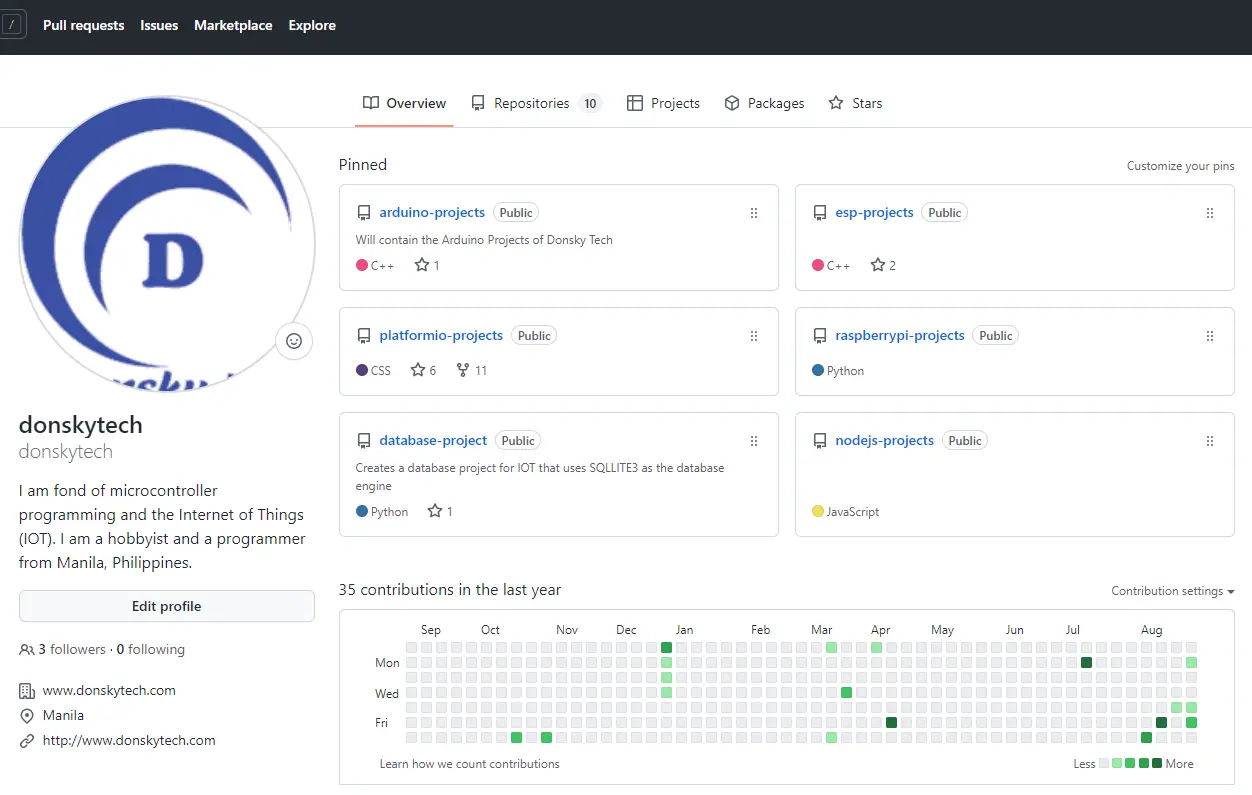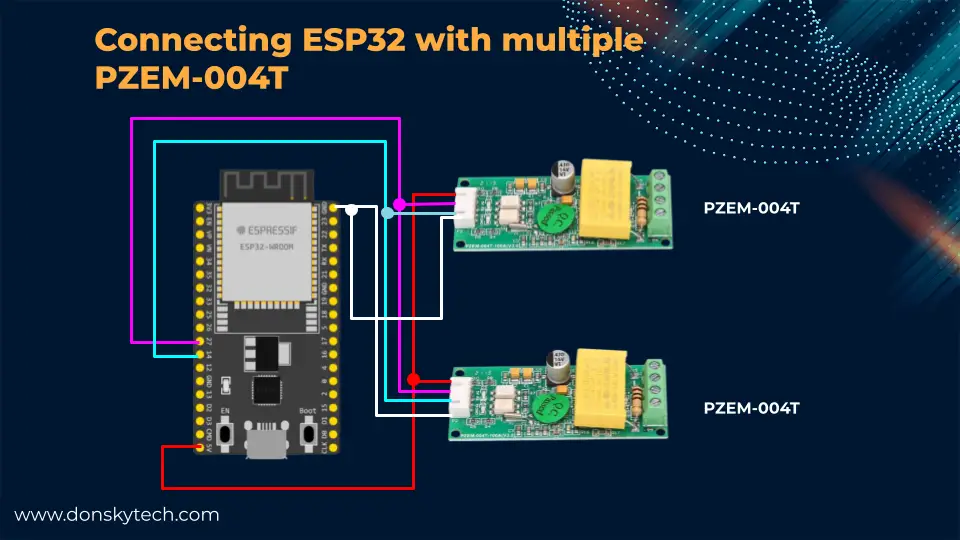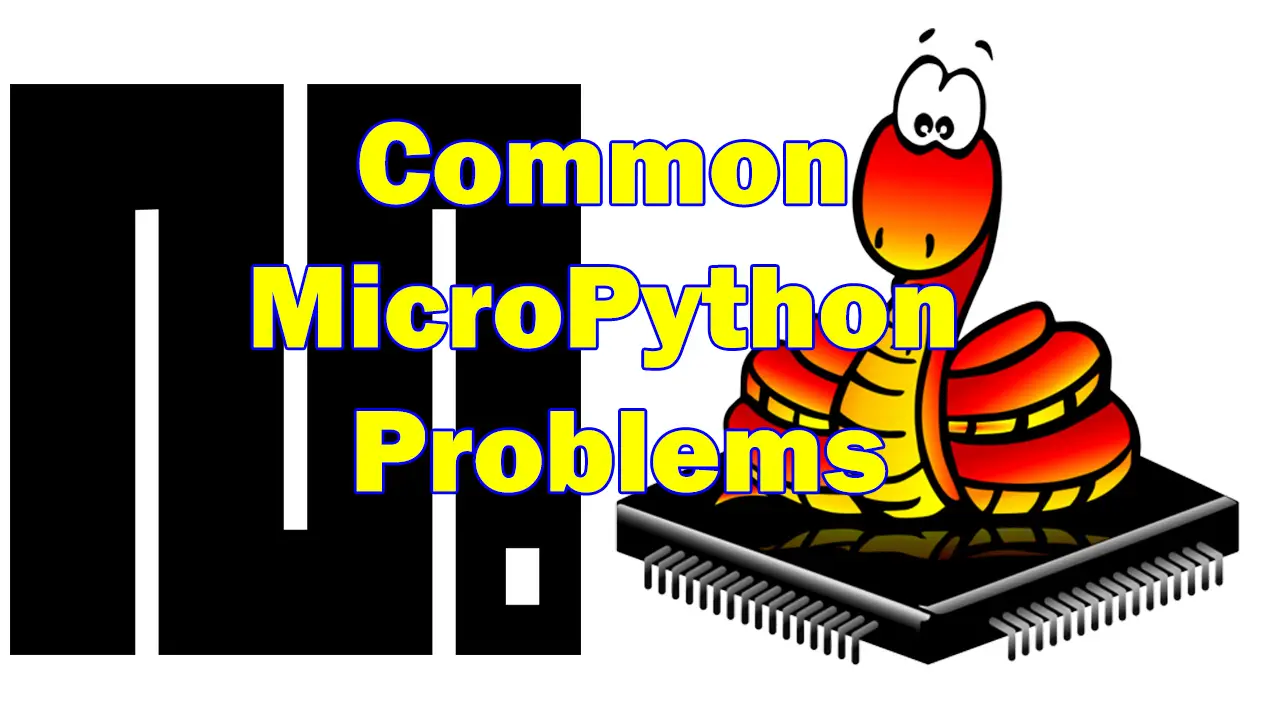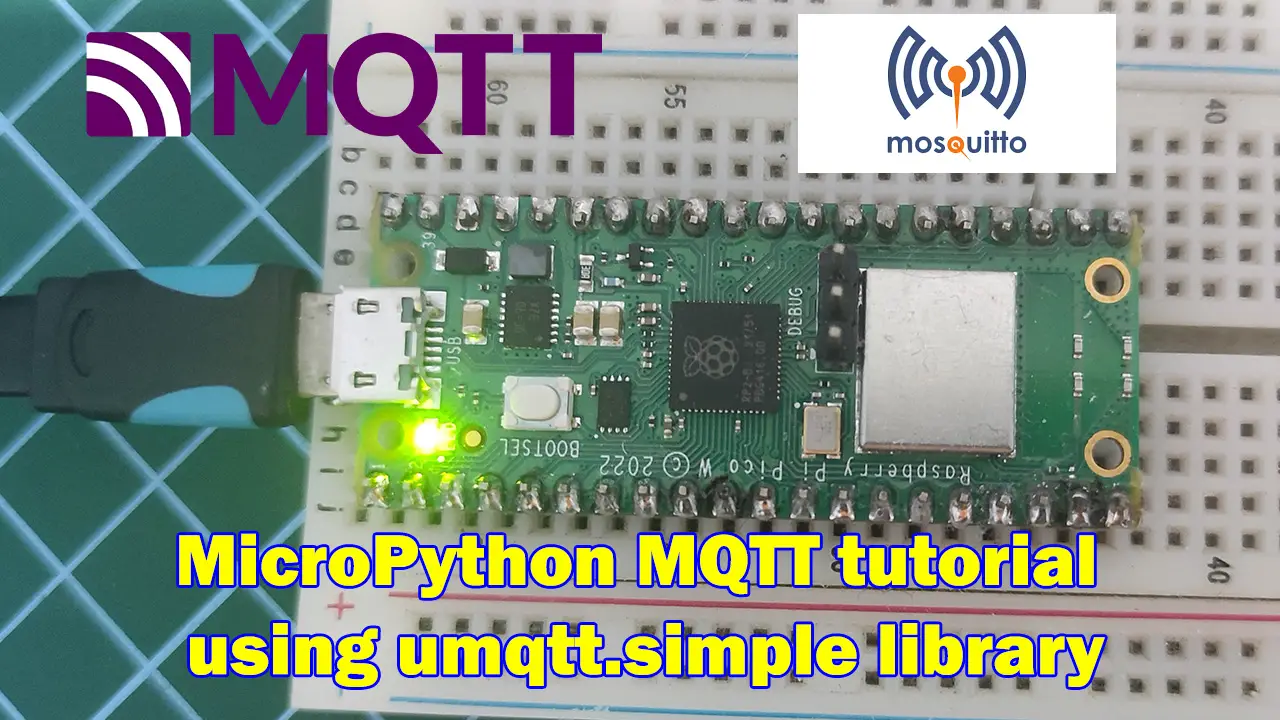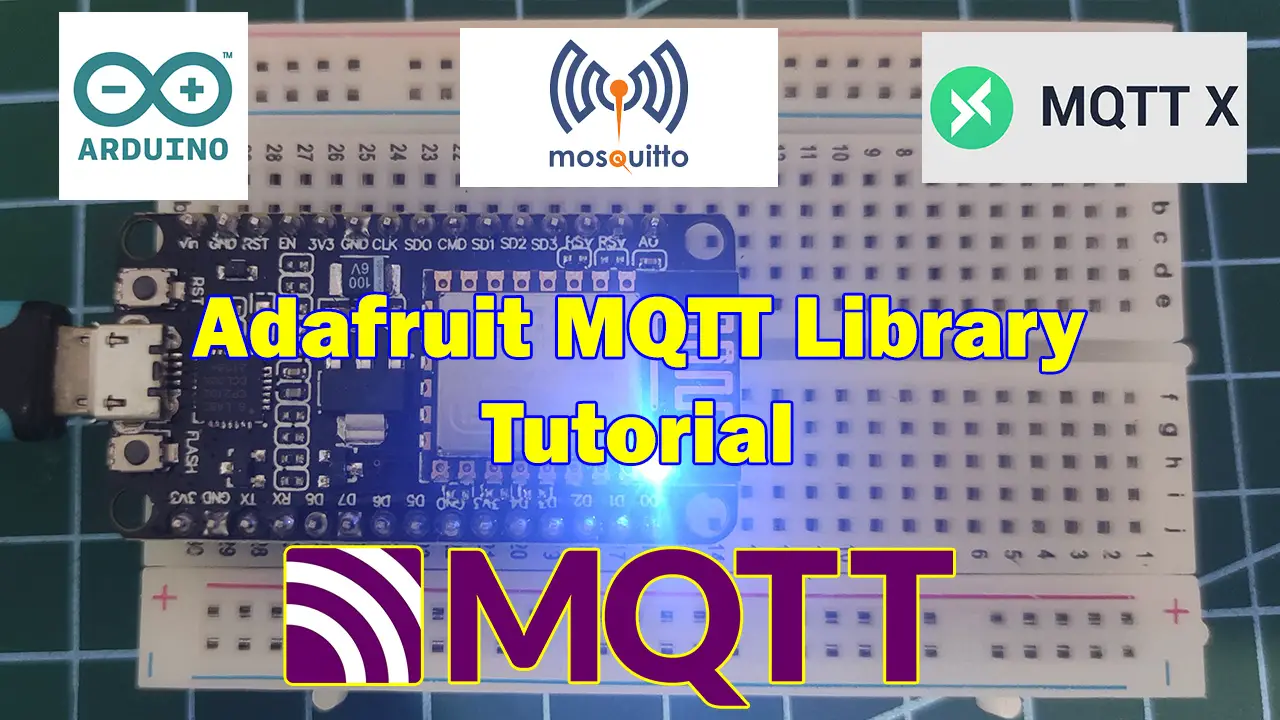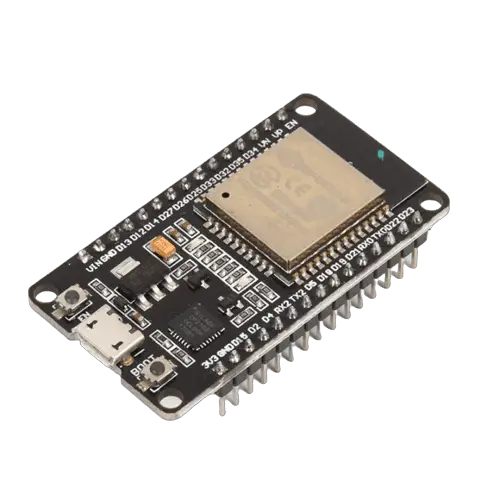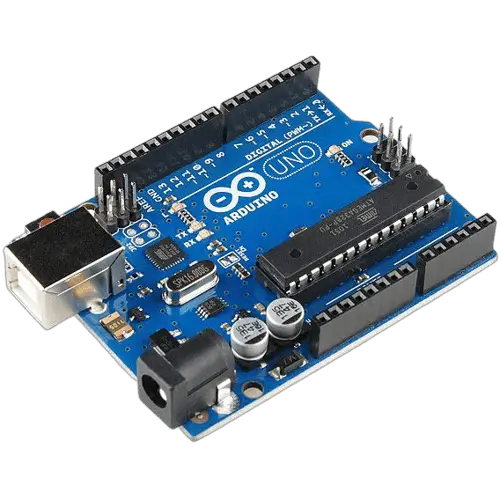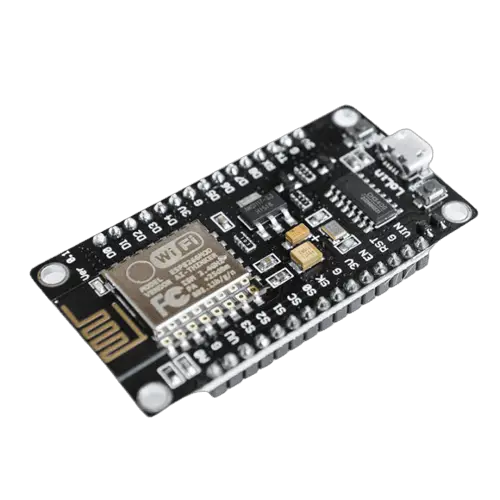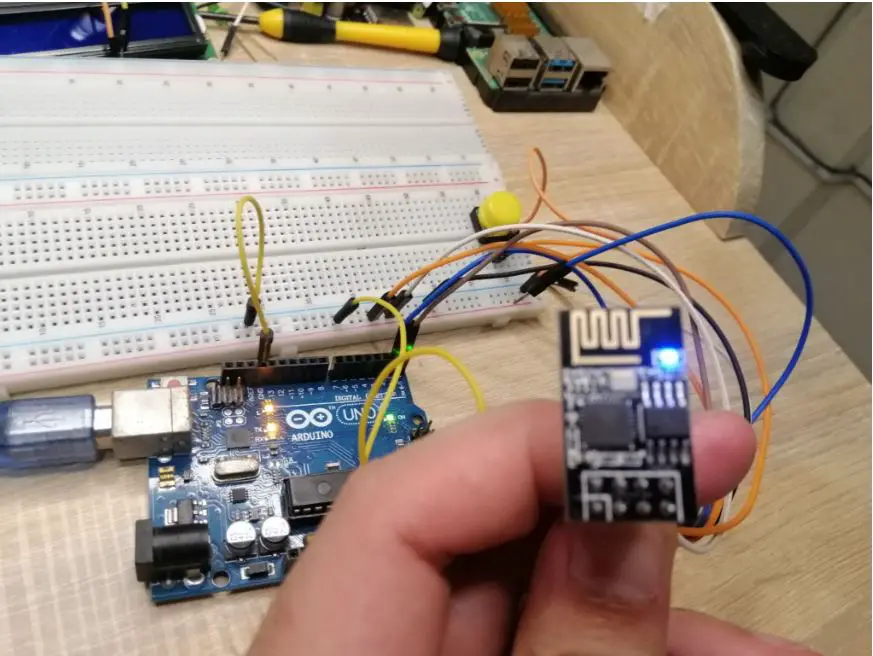Latest Blog
Topics
arduino arduinojson database database-application dht11 dht22 esp-01 esp32 esp8266 esp8266-core espnow flask flask-socketio installation iot irsensor javascript keypad lcd ldr microdot micropython mongodb mongodb-atlas mosquitto mqtt mqtt.js mqttx node-red node.js nodemcu pico-w platformio project python raspberrpypi-pico-w raspberry-pi-sensor raspberrypi rfid rfid-database-project thonny vscode weatherstation web-server webserver websocket websockets wifi wifi-car windows
New posts
-

Common MicroPython Problems
This post will list down some of the common errors or problems that I encountered while working with MicroPython and the solutions that solved it
-

Pico W – MicroPython MQTT tutorial using umqtt.simple library
This post will show you how to connect, publish, and subscribe to your MQTT broker using the umqtt.simple library in MicroPython and a Raspberry Pi Pico W board.
-

Adafruit MQTT Library Tutorial
This post will show you how to connect, publish, and subscribe to MQTT broker using the Adafruit MQTT library.
Explore tutorials
Subscribe to our newsletter!
My Channels
Youtube
I regularly post on my youtube channel for demo of the different projects that I am working on.
Github Repository
All my codes that I built are uploaded in my github account and free for you to checkout.