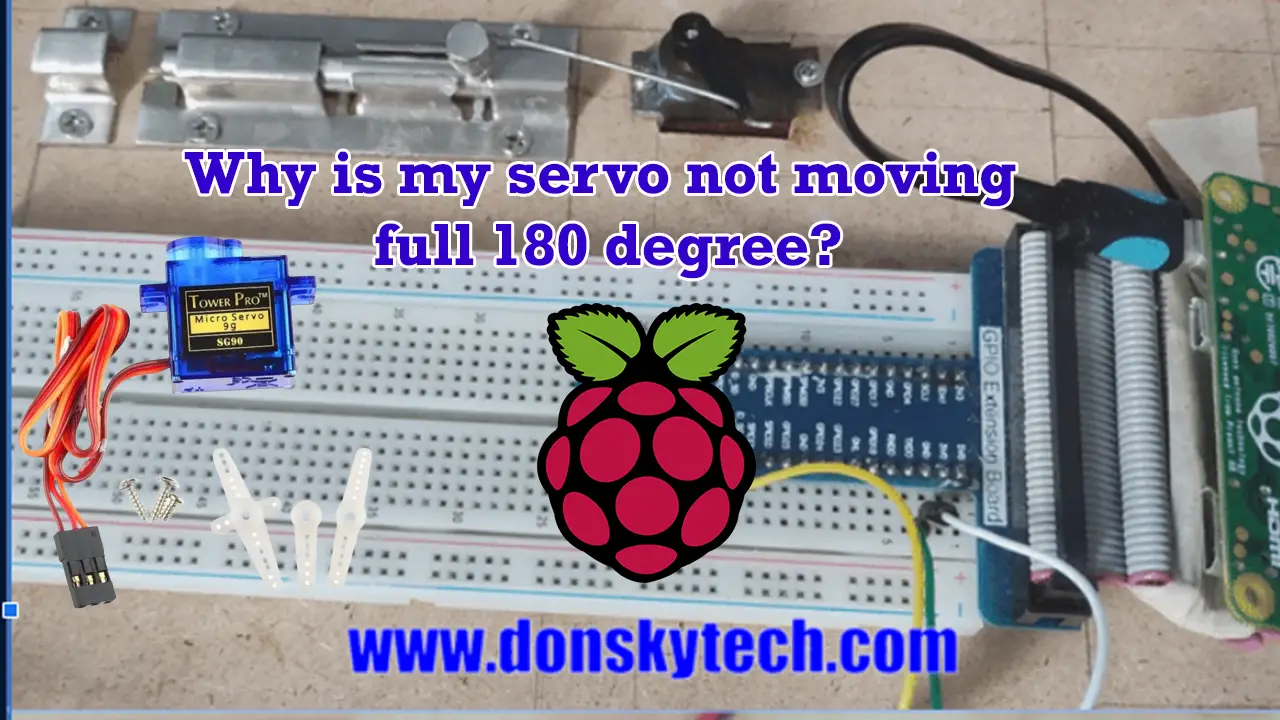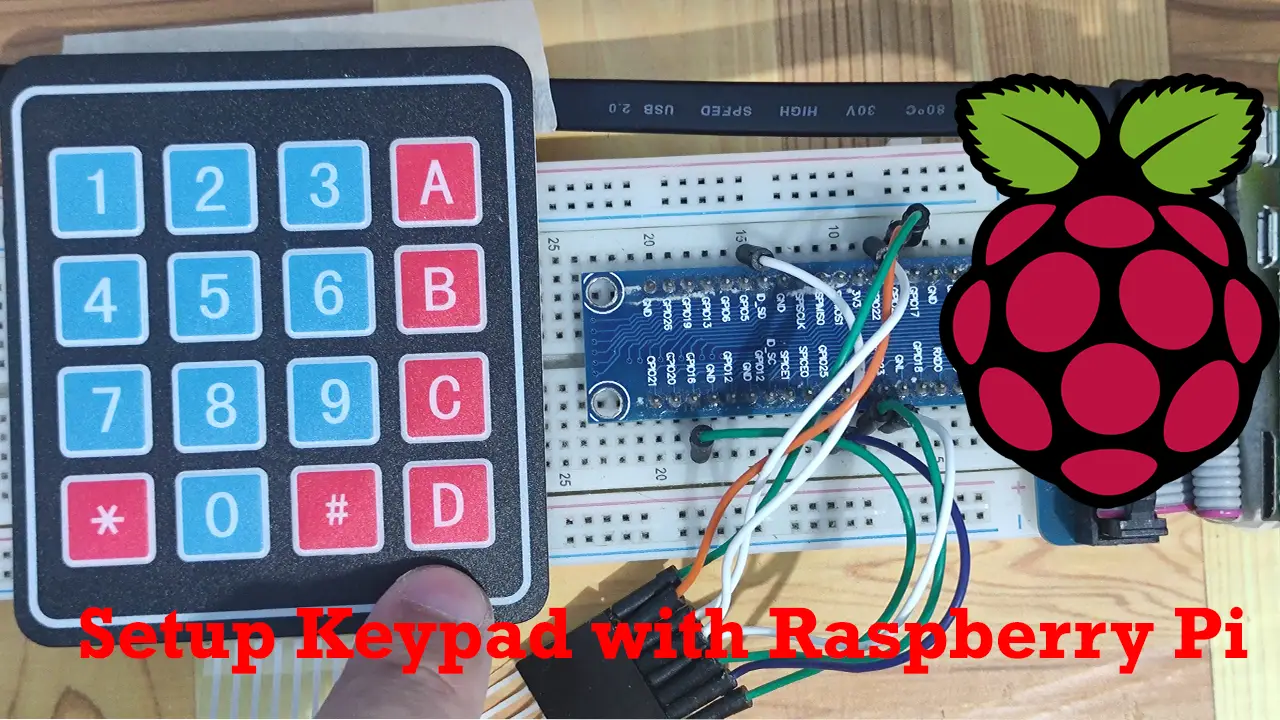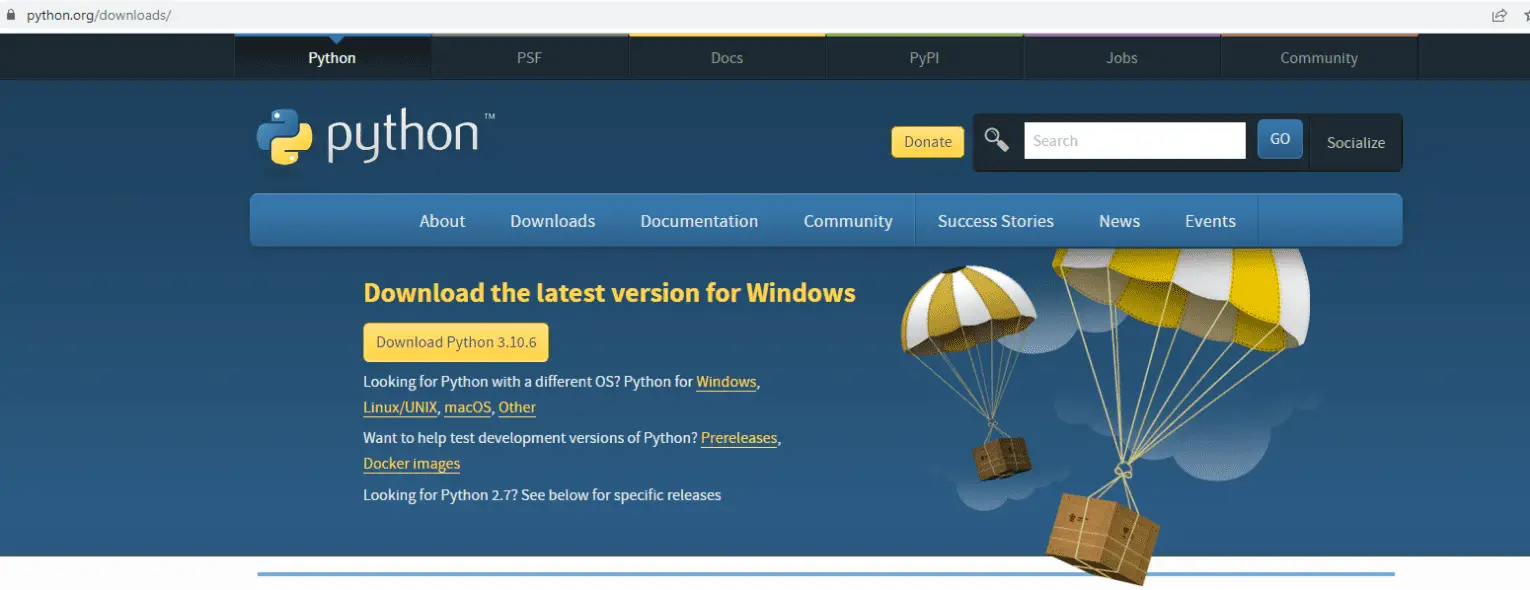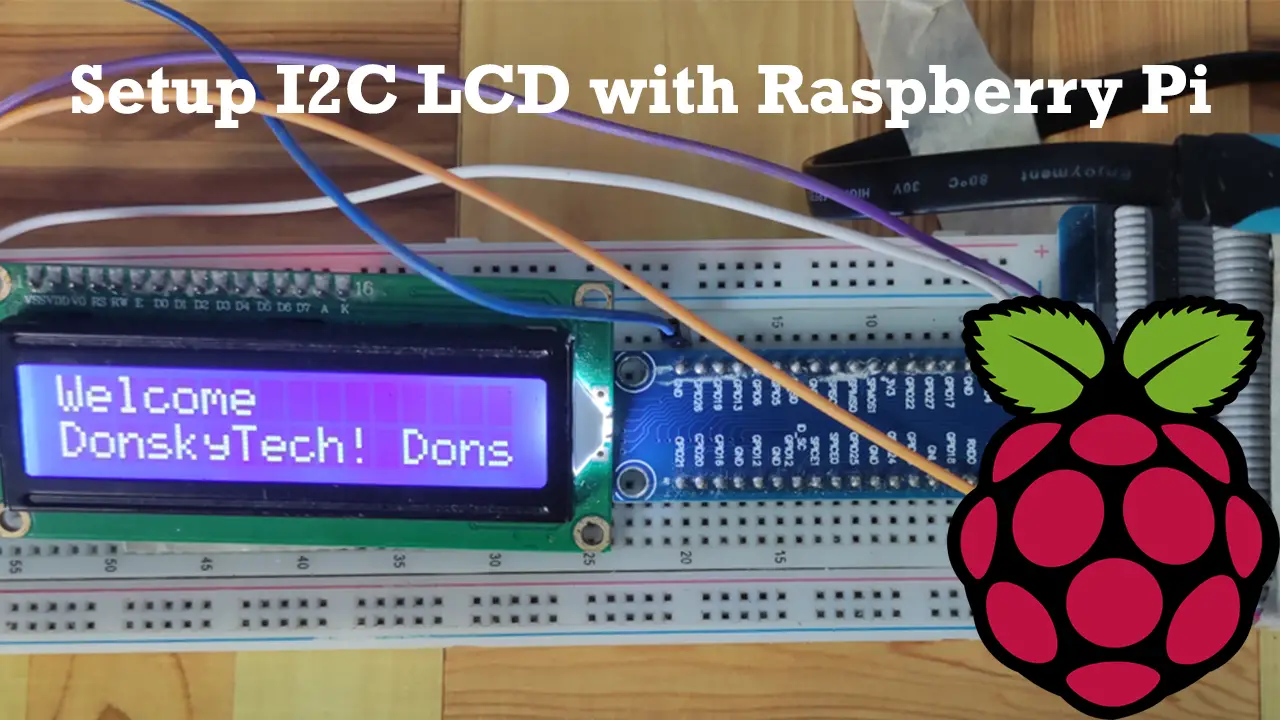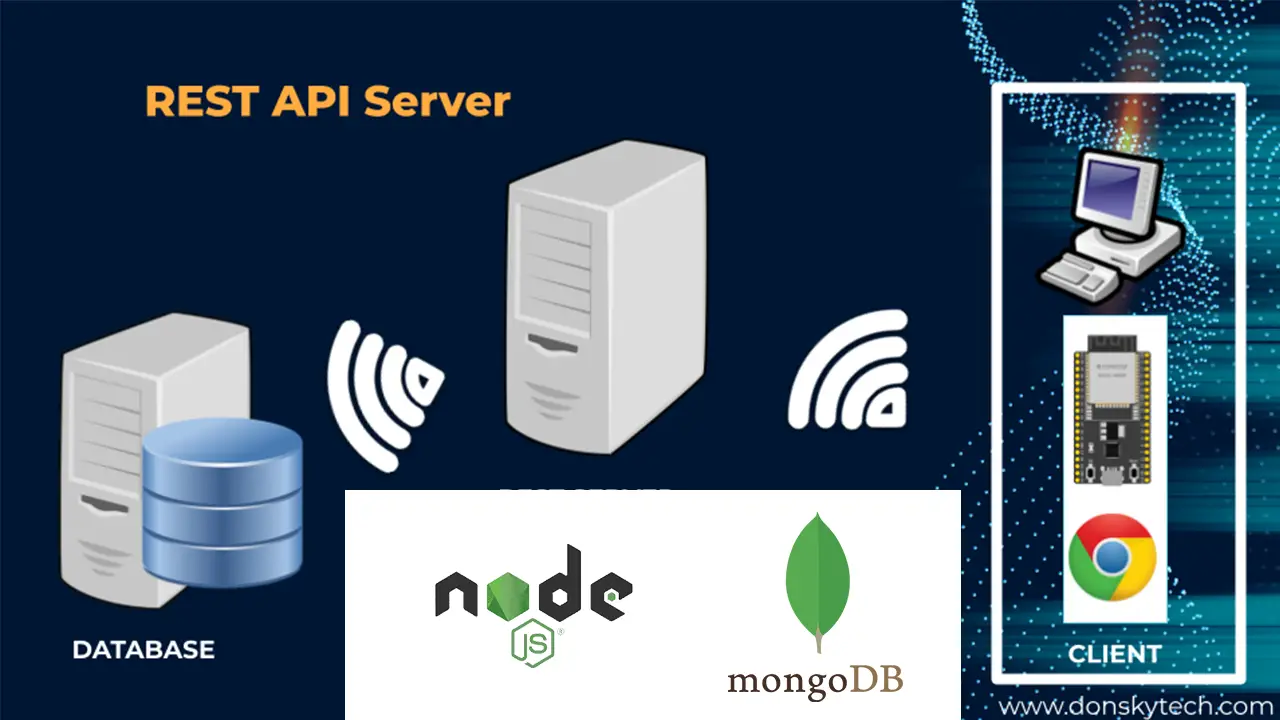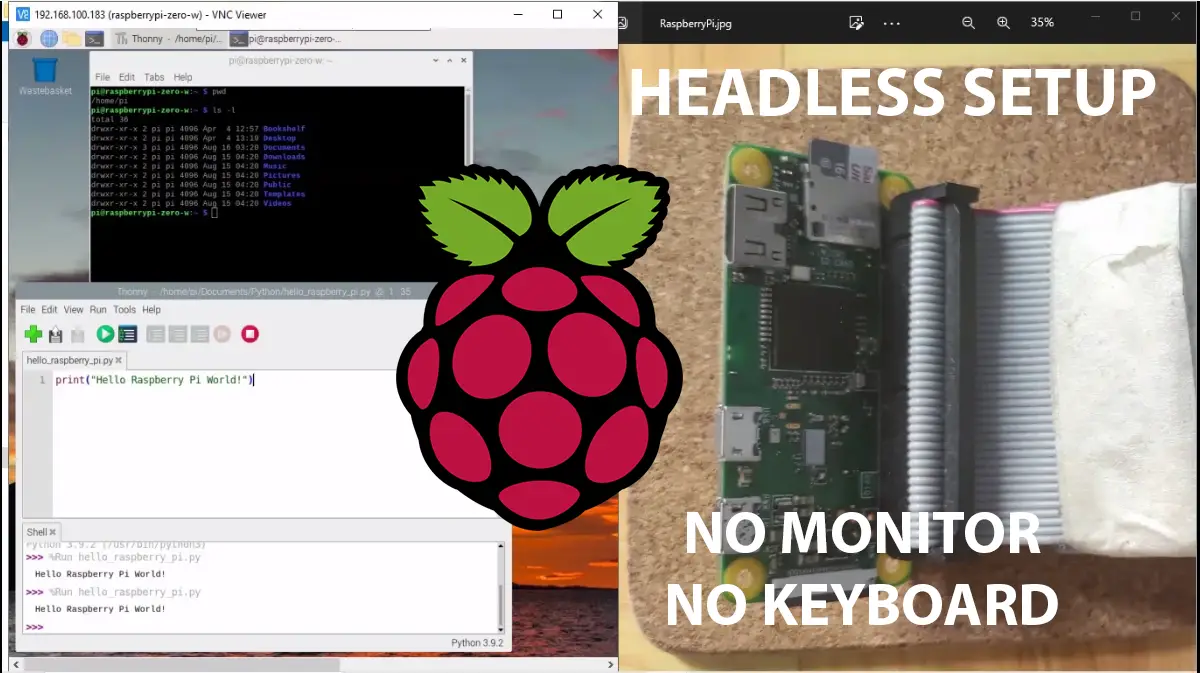Month: August 2022
-
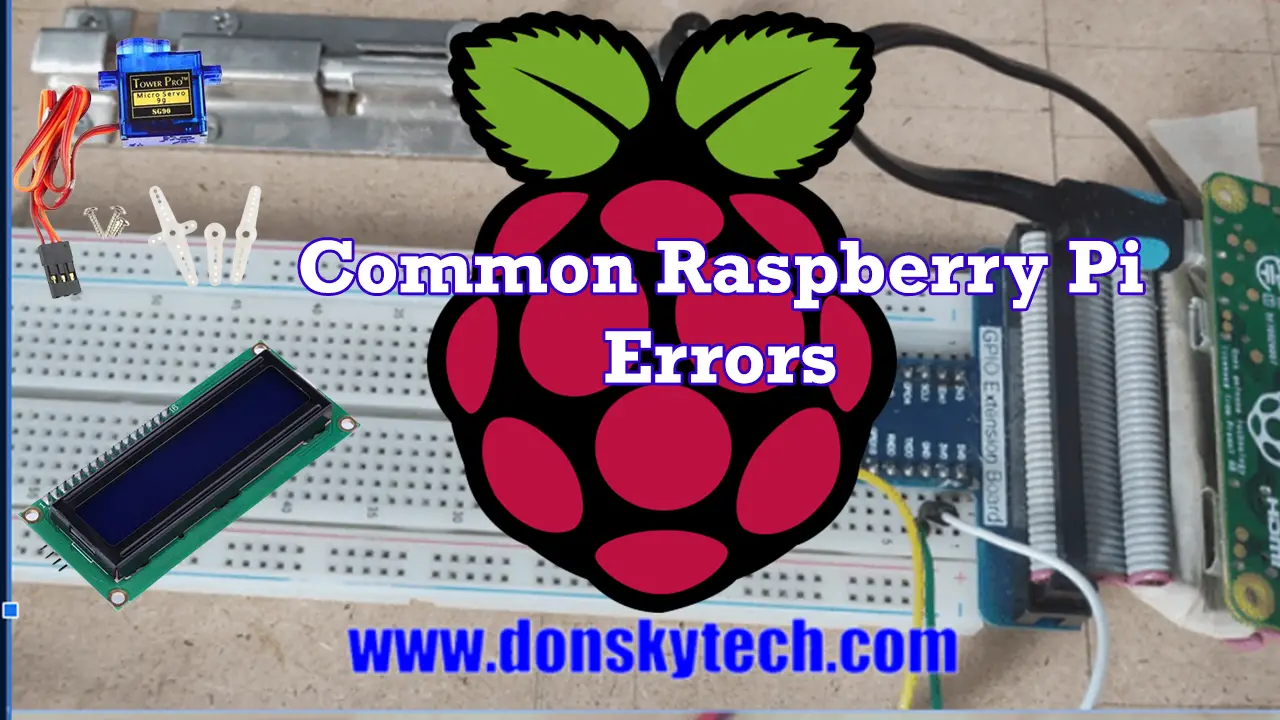
Common Raspberry Pi Errors
This post will list some of the common Raspberry Pi errors that I have encountered while building my Internet of Things (IOT) projects. This will include issues that arose while interfacing with sensors and the solutions that I have figured out.
-

Servo Motor Control Using Raspberry Pi
In this post we are gonna be exploring how to control your servo motor using your raspberry pi and using python code. We will explore some issue(s) that you might encounter while programming this component and how to solve it.
-

Setup Keypad with Raspberry Pi
This post will discuss how you can setup your Keypad membrane with your raspberry pi. Keypad comes in different dimensions and they are ideal for applications that requires password authentication like security systems.
-

How to install Python in Windows
In this post we are going to detail the steps on how to install Python in Windows environment. Python is an excellent language being used in AI, Machine Learning and even Microcontroller programming.
-

Setup I2C LCD Using Raspberry Pi
We are going to setup our 16X2 I2C LCD using the raspberry pi in this post. These LCD’s are cheap and is very useful in showing information in any of your Internet of Things (IOT) projects. We will show as well how to drive this component together with some sample code on how to show…
-

ESP32 Keypad Database Security System Code
This post will discuss the code of our ESP32 Keypad Database Security System and how we will control our doorlock using the keypad. This will also explain how it calls our REST API server so that we can access our database interface.
-

Build REST API Using Node.js, Express and MongoDB
We are creating our own REST API Server using Node.js, Express and MongoDB Atlas. This is a step by step tutorial on how to execute CRUD (Create/Read/Update/Delete) operation on our keycodes stored in the database.
-

ESP32 Keypad Database Security System – Design
This post shows how you could create your own ESP32 Keypad Doorlock mechanism using a database to store your valid keycodes.
-

Setup Raspberry Pi Headless No Monitor
In this post we are going to setup our Raspberry Pi in Headless Mode. We do not need to attach any external monitor or keyboard to it. We will connect to it remotely afterwhich.